How to apply for the SRD Grant
The Covid-19 Social Relief of Distress Grant (SRD) was created as a temporary assistance for people who are in extreme financial need. The Grant essentially plans to eliminate the stress many face when they are unable to meet their or their families' basic needs owing to financial problems.
The Grant is issued on a monthly basis for a maximum of 3 months. There are cases where the initial 3 months are extended for another 3 months (i.e. individuals receive the grant for a 6 month period) should the applicant meet all the relevant criteria.
Who may apply for the SRD Grant?
If you are in need of temporary assistance and have insufficient means, you may qualify for the Covid-19 SRD Grant. You must also be a person who is (a):
- South African citizen OR
- Permanent resident OR
- Refugee OR
- Asylum seeker (whose section 22 permit/ visa is valid) OR
- Special Permit holder (under the Special Angolan Dispensation, the Lesotho Exemption Permit Dispensation or the Zimbabwe Exemption Permit Dispensation)
- Registered on the Department Of Home affairs database OR
- Registered on the Agency's social grant database with a unique system generated identifying number (this is applicable if you do not have identity documents)
- Between the ages of 18 and 60 years old
- Currently residing within South Africa
- Not a resident in a government funded/ subsidized institution
- Not unreasonably refused to accept educational or employment opportunities
- Able to meet the criteria of the Means Test
- Not entitled to a social grant (for yourself)
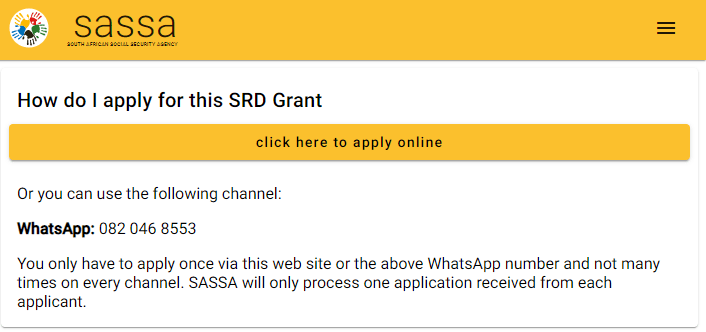
How to apply for the SRD Grant
To apply for the SRD Grant, choose one of the below application channels to use. Be sure to not apply too many times on every channel as SASSA only processes one application per applicant.
Step 1: Choose an application channel
- Option 1: Apply via WhatsApp
- Send a WhatsApp message to 082 046 8553
- The chat will then prompt you to provide some details
- You will then receive a Reference number, OTP, and website link to follow
- Click on the link, insert the OTP number, and click verify
- Next, you will be asked to provide your name and Identity Number
- Be sure to confirm your details as per the details provided in the WhatsApp chat
- Option 2: Apply on the SRD website
- Begin by opening you Internet browser
- Type in https://srd.sassa.gov.za
- Enter in your Identity and mobile phone number and hit the "Send SMS" button
- Next, you will receive a 6 digit OTP pin
- Go back to the website, and enter your OTP pin
- Option 3: Apply via the SASSA Chatbot
- Begin by opening your Internet browser
- Go to: www.sassa.gov.za
- Once you are on the website, click on the "SRD R350 Grant assistance" chatbot
- Enter your Identity and mobile phone number
- When in the chat, choose the "I want to apply for SRD R350 grant" option
- The chatbot will then provide you with a link to the SRD website
- Be sure to follow all the relevant steps on the website
Step 2: Agree to the Terms and Conditions
- Be sure to read the Declaration and Consent documents
- Next, Agree to the content displayed in these documents
- Read and understand the "You and Your Special COVID-19 SRD Grant" document
- Agree to understanding the contents of this document
Step 3: Provide your Personal Details
Be sure to include the following information:
- Your Identity Number
- Your Name and Surname (as depicted on your ID document/ Card)
- Any other personal details (e.g. address, gender, etc.)
Step 4: Submit your Banking Details/ Choose a Payment Option
- For new applicants, please provide the following:
- If you are with a personal bank account:
- Bank name
- Account number
- Branch name
- Account type
- Be sure to agree to the terms and conditions
- Submit your banking details
- If you do not have a personal bank account:
- Choose a bank name
- Choose the payment option of "Cash Send"
- Agree to the terms and conditions
- Submit your banking details
- If you are with a personal bank account:
- For existing clients:
- If you are with a personal bank account:
- Confirm your existing personal banking details
- Agree to the terms and conditions
- Click submit
- If you are with the "Cash Send" option and want to add banking details:
- Choose a bank name
- Provide an account number
- Provide a branch name
- Provide an account type
- Agree to the terms and conditions
- Submit your banking details
- If you are with a personal bank account:
Step 5: Receive an SMS on your mobile number
- Enter your ID Number (e.g. 1234567898765)
- SASSA will then confirm a successful update of banking details with for (e.g) Capitec Bank
- Your SRD Grant Application will then be Active
Please note: You must provide SASSA with a mobile number where they can send you SMSs, should you be declined or for any further information regarding your banking details
Step 6: The SASSA verification and validation process
- Firstly, your ID number, name and surname will be verified by the Department of Home Affairs
- Next, your ID number will be matched against approved databases, such as SARS, UIF, NSFAS, etc.
- Next, Fraud and Risk Scoring is conducted with Fraud prevention partners (i.e. your Identity and mobile number is checked with approved databases)
- Your application will the be approved or declined and you will be provided with a reason
That's it, your application has now been submitted. The next step is to check your status (give it a few days).
